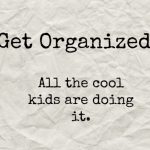How to Embrace Smart Technology in Your Home
 Smart technology is a rapidly growing industry which, even now, most homes in the US are buying into.
Smart technology is a rapidly growing industry which, even now, most homes in the US are buying into.
If you have a home assistant, such as Alexa, then you already have smart technology at your fingertips. The assistant tends to be a hub of communication between you and your devices and whilst they are common, the likelihood is you do not use it to its full potential. Did you know, smart technology can change the way you heat your home, carry out your chores and improve your leisure time? Everything can be controlled at the push of a button, or by voice command. Statista states that smart technology product sales are expected to break the $4bn mark in the US this year, with an exponential rise expected throughout the next decade.
So, what is a smart home, for those who do not know? A smart home is described by HomeServe Living as “using one or more internet-connected devices to control the environment and other aspects of your house.” This is usually done via a mobile device or home assistant, with your appliance connected to you or your assistant using an app. It might be lighting outside your home, heating inside, or even plugs which save you energy. Once upon a time, technology was something we wrestled with as we explored in our article Stop Yelling at Your Technology and Start Taking Advantage of It. Now, yelling is just one way of communicating with your home, improving your life in the process.
What do you need to turn your home into a smart home? How can you begin to embrace the onset of this exciting technology? Here are a few handy hints to get you started.
Wi-Fi
Smart technology is reliant on you having a good Wi-Fi connection, and identifying dead spots in your home. Before you load up with all the latest gear, make sure your internet connection is up to date, and use a Wi-Fi dead sport indicator to locate areas of your home that certain items may not work as well. You may want to try a Wi-Fi booster to help with your current router, which Tech Radar explains is a great way of improving your coverage at home without a major outlay.
Get Used to Your Assistant
Whilst you can control your smart assistant via an app, it is important to get used to your assistant, be it Google’s product, Amazon Alexa or something else. They are the most popular two, and talking to your home might make you feel a little crazy, but you will find it becomes an important part of life. If you are struggling, get the assistant and begin to use it for basics at first, such as ‘Alexa, play The Rush Limbaugh Show’. Once you are happy with instructing your assistant, you can look to add smart technology and develop your home further.
Wiring
You may be hoping to use smart switches for lighting in your home if this is the case you must make sure your wiring is suitable. Older home with dated wiring may not have a neutral wire on light switches, which is a problem for most smart switches. With no neutral, a smart switch will lose power when the switch is turned off, meaning it cannot communicate with your home assistant or app.
Protection
Before you go too deep into the smart technology world, be aware of safety and protect yourself. You should make sure you learn about geofencing, which is a virtual fence around your home. You can use a mobile device to trigger this fence, so when you leave a GPS area the protection is switched on. You can also cover yourself by only buying products from reputable companies – if in doubt make sure you research the product thoroughly as it may have access to details you would not want to share.